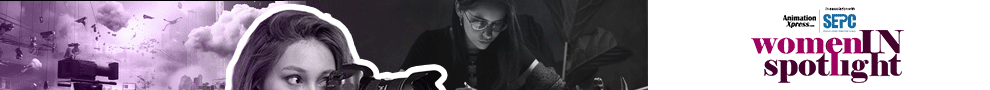With the aim of ramping up industry connectivity, highlighting emerging technologies and honouring excellence in the VFX ecosystem, AnimationXpress is bringing VFX Xchange, an initiative to bring all VFX industry insiders and newcomers under one roof. Come and join the initiative!
This platform will facilitate virtual networking with all the delegates and speakers participating in VFX and More (VAM) Summit & Awards which will take place on-ground for two days on 23 March (at The Lalit, Mumbai) and 24 March (at Cinepolis, Andheri).
Here one can create personalised profiles and upload the details of their work, reach out to potential partners and build business relationships. Once the profile is created, it allows the user to set up meetings on the platform and they can showcase their work to each other. This further enables them to meet face to face and strengthen the relationships during the VAM Summit & Awards.
Click on this link to plan your event schedule: https://e.jublia.com/VAM-Summit/
Once you are logged in to the web platform, you can start setting up your company profiles so that other participants will be able to preview your company information as well as the products that you offer ahead of the exhibition. Let us give you a quick guide on how to do so:
1. Configure your company profile, and add the company logo and banner to enhance your company profile via [My Company] by clicking the icon on the top right. You may also upload a company video on the company page and add your company description. Tip: add relevant keywords to optimise the search for your company and products.
2. Product Showcase – Upload and add the descriptions for your products/services. Click on the same icon on the top right and [My Product]. Remember to tag your product under the respective product categories at the bottom of the page so that it will appear in searches made by buyers.
3. Click ‘Meet‘ to initiate a meeting request and state your meeting agenda in the short message.